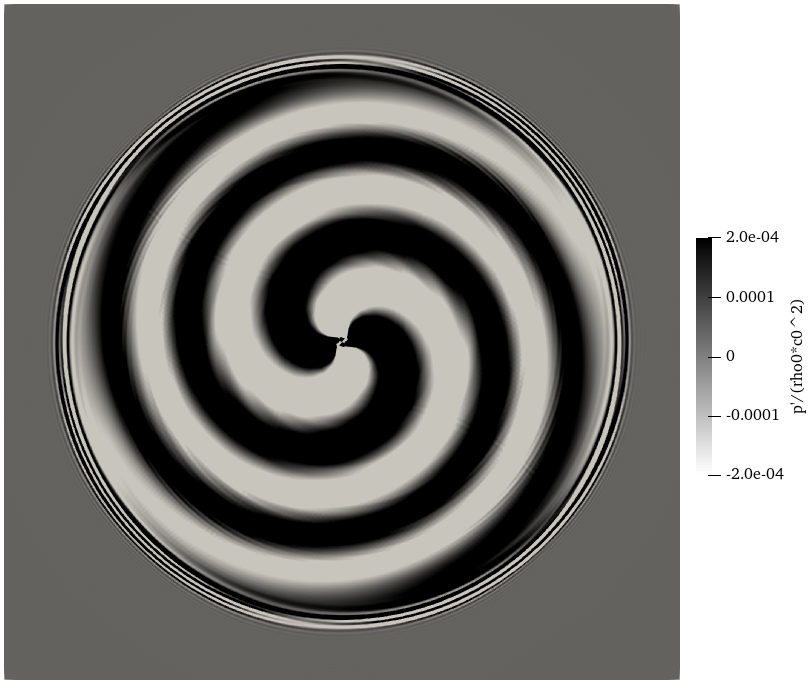Table of Contents
In this part, we will run simulations with the Discontinuous Galerkin (DG) solver. The DG solver uses the Discontinuous Galerkin Methods to solve the Acoustic Perturbation Equations (APE) and predict the acoustic field of the investigated configurations. We will first run a simulation with only DG solver and then conduct a coupled simulation between the FV and DG solver.
Theory
See Theory & Implementation Discontinuous Galerkin Method (DG) old.
For more details of the equations and test case setups, please refer to our Ph.D. thesis:
Tutorial Part I: Monopole in a boundary layer
Setup
In part one, we will run a simulation with only the DG solver. For this purpose, we use the test case that has a monopole sound source in a boundary layer.
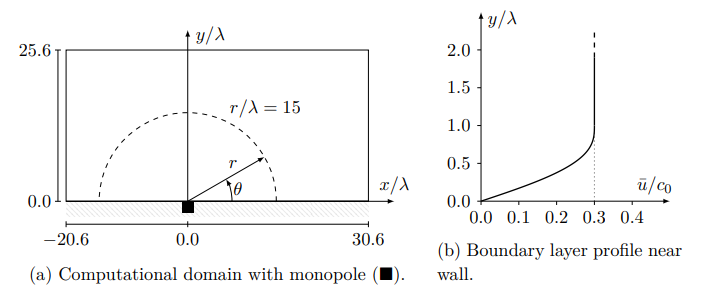
Download the case with the command:
link your MAIA binary (git version, compiled with gnu compiler in at least production mode ./configure 1 2).
Run
Generate the grid with:
Open properties_run.toml and you can see:
Initialize the simulation with:
After the initialization, a solution_00000010.Netcdf will be generated in the /out folder.
Next restart the simulation and run until \(tc_0/\lambda = 24 \):
To prevent long waiting time, a restart fiile at global timestep = 2308 is provided in the /restart folder. And the simulation runs from timestep 2308 to 2312.
Finally open the solution_00002312.Netcdf in ParaView. Select p in the property box which represents the pressure purturbation \(p'/(\rho_0c_0^2)\) in the APE. The result should be like this:
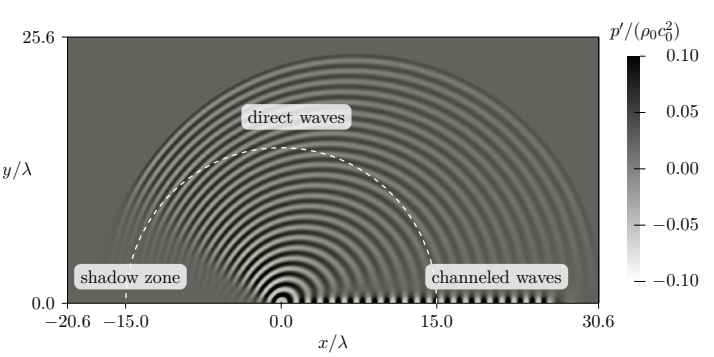
Tutorial Part II: Co-rotating vortex pair
Setup
In the second part, the DG solver is coupled with the FV solver to predict the sound generated by a pair of co-rotating vortices in a quiesent meduim.
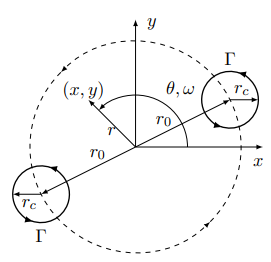
Download the case and link you MAIA executeble in the test case folder.
Run
1.Generate mean flow field with the FV solver
- Create a new folder to save the mean file:
mkdir out/fv_mean
- In properties_grid.fv.toml, change
outputDir = "out/fv_mean/" - Notice this property file generate two similar grid, one for the FV solver, the other for the PostData solver to compute and save mean file. noSolvers = 2multiSolverGrid = true
- Generate the grid by
./maia properties_grid.fv.toml - In properties_run.toml do the following changes: timeSteps = 10000 # OF TIMESTEPSoutputDir = "./out/fv_mean/" # ROOT DIR OF OUTPUT FILESsolutionOutput = "./out/fv_mean/" # ROOT DIR FOR SOLUTION OUTPUT#restartDir = "./restart/fv/" # Restart directorypp_averageRestartInterval = 1000 # Restart interval for averagingrestartFile = falserestartInterval = 1000
- Run the FV simulation and generate the mean file
mpirun -np 12 ./maia properties_run.toml - Open out/fv_mean/Mean_s1_00002900-00009450.Netcdf in ParaView, you can see the generated time averaged flow field.
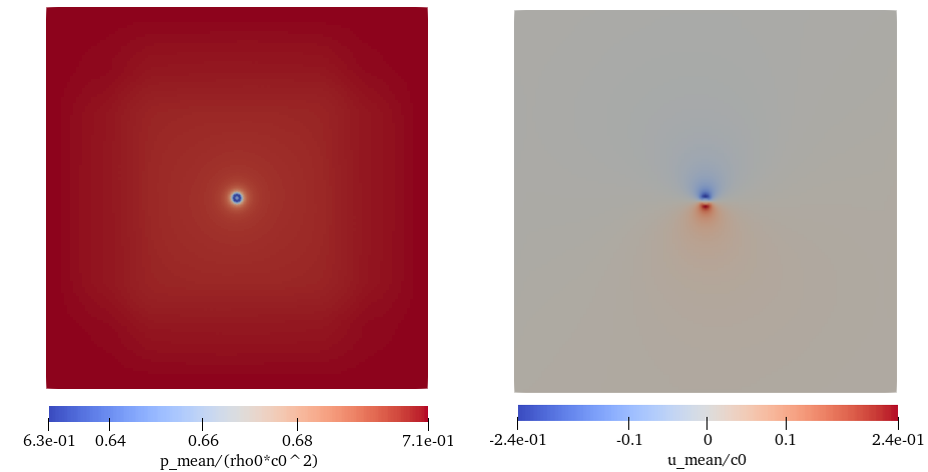
2.Run the coupled FV + DG simulation
- Generate the grid by
./maia properties_grid.toml - In properties_restart_0.tmol, change the following properties: meanDataFileName = "out/fv_mean/Mean_s1_00002900-00009450.Netcdf"timeSteps = 12500
- Notice
sourceTerms = "q_mI"indicates that the coupled simulation reads in the mean file and calculates the perturbed Lamb vector \( L' \) as the source terms in the acoustic perperbation equaions (APE), where: \( q_m = -L'= -(w \times u)'\) - Run the coupled simulation
mpirun -np 12 ./maia properties_restart_0.toml, this could take a few minutes. - The solution files of the DG solver is saved in out/dg/, open solution_b1_00012500.Netcdf in ParaView:
- Adjust the display range of the pressure fluctuation, you can get the following results: