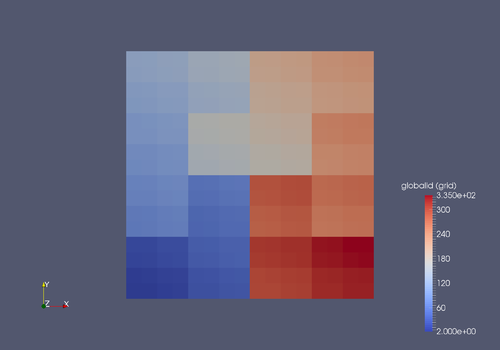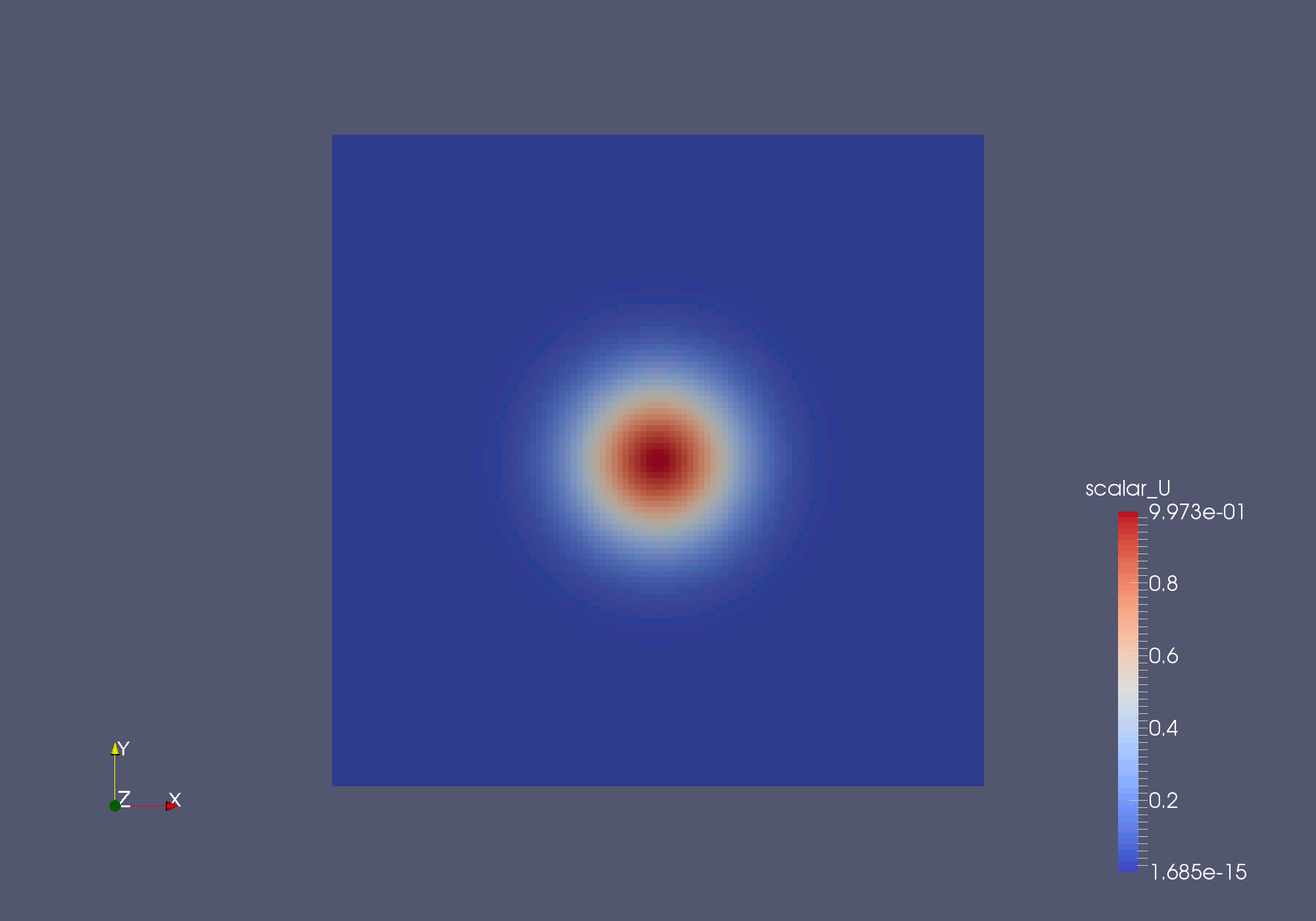This tutorial details the steps necessary to setup and run a basic simulation using MAIA.
Before running a simulation, the grid file of the test case has to be generated.
Global MPI information
MPI Info: nkeys = 1
MPI Info: [0] key = nc_header_align_size, value = 10240
_____ ______ ________ ___ ________
____|\ _ \ _ \ |\ __ \ |\ \ |\ __ \ ___
___\ \ \\\__\ \ \\ \ \|\ \\ \ \\ \ \|\ \ ___
___\ \ \\|__| \ \\ \ __ \\ \ \\ \ __ \ ___
___\ \ \ \ \ \\ \ \ \ \\ \ \\ \ \ \ \ ___
___\ \__\ \ \__\\ \__\ \__\\ \__\\ \__\ \__\ ___
___\|__| \|__| \|__|\|__| \|__| \|__|\|__| ____
Start time: 2023-01-23 09:00:00
Number of ranks: **
Number of OMP threads: **
Host (of rank 0): **
Working directory: <path_to_the_test_case_directory>/WS1
User: **
Executable: maia
Command line args: maia properties_grid.toml
m_noSolvers: 1
Parallel grid generator started on process 0
(1) reading properties
(2) initializing member variables
(3) initializing geometry
+ center of gravity: 0 0
+ decisive direction: 0
+ geometry extents: 2 2
+ bounding box: -1 -1 1 1
(4) creating initial grid
+ refining from: 0 to 2
+ initial cube size: 2
+ refining grid on level 0:
100% done.
* finding the neighbors for the new level
* detecting outside cells to delete:
- outside cells deleted: 0
- new offsets: 9996 10000
+ refining grid on level 1:
100% done.
* finding the neighbors for the new level
* detecting outside cells to delete:
- outside cells deleted: 0
- new offsets: 0 16
+ created 16 cells for level 2
+ creating Hilbert curve
* resorting cells after Hilbert id
+ refining grid on level 2:
100% done.
* detecting outside cells to delete:
- outside cells deleted: 0
- new offsets: 16 80
+ refining grid on level 3:
100% done.
* detecting outside cells to delete:
- outside cells deleted: 0
- new offsets: 80 336
+ checking mesh validity for LB
* mesh is OK
+ reordering global ids
* traversing all cells depth-first
* finding partition cells
- found 16
(7) writing grid to file
g_multiSolverGrid: 0
+ grid file written to './out/grid.Netcdf'
=== PARALLELIO FILE LIFETIME: ./out/grid.Netcdf |7.2110e-03 s |
(8) Cleaning up
After the grid generation, we can start the simulation.
Global MPI information
MPI Info: nkeys = 1
MPI Info: [0] key = nc_header_align_size, value = 10240
_____ ______ ________ ___ ________
____|\ _ \ _ \ |\ __ \ |\ \ |\ __ \ ___
___\ \ \\\__\ \ \\ \ \|\ \\ \ \\ \ \|\ \ ___
___\ \ \\|__| \ \\ \ __ \\ \ \\ \ __ \ ___
___\ \ \ \ \ \\ \ \ \ \\ \ \\ \ \ \ \ ___
___\ \__\ \ \__\\ \__\ \__\\ \__\\ \__\ \__\ ___
___\|__| \|__| \|__|\|__| \|__| \|__|\|__| ____
Start time: 2023-01-23 09:01:00
Number of ranks: **
Number of OMP threads: **
Host (of rank 0): **
Working directory: <path_to_the_test_case_directory>/WS1
User: **
Executable: maia
Command line args: maia properties_run.toml
m_noSolvers: 1
=== MAIA RUN LOOP ===
=== MAIA RUN DURATION: Create geometries | min: 9.2793e-04 s | avg: 9.2793e-04 s | max: 9.2793e-04 s |
=== Create grid...
=== Create Cartesian grid...
Grid consisting of 1 solvers.
#### WARNING: haloMode==0 is deprecated!!!
Loading grid file ././out/grid.Netcdf
=== MAIA GRID DURATION: Open grid file | min: 2.0249e-03 s | avg: 2.0249e-03 s | max: 2.0249e-03 s |
=== MAIA GRID DURATION: Read attributes etc | min: 7.0095e-05 s | avg: 7.0095e-05 s | max: 7.0095e-05 s |
* partition grid on 1 domains...
=== MAIA GRID DURATION: Partition | min: 9.3222e-05 s | avg: 9.3222e-05 s | max: 9.3222e-05 s |
* create data structure for 336 cells
=== MAIA GRID DURATION: Read cell info | min: 1.5020e-05 s | avg: 1.5020e-05 s | max: 1.5020e-05 s |
=== MAIA GRID DURATION: Correct offsets PLS | min: 1.2875e-05 s | avg: 1.2875e-05 s | max: 1.2875e-05 s |
=== MAIA GRID DURATION: Read solver info | min: 5.9605e-06 s | avg: 5.9605e-06 s | max: 5.9605e-06 s |
* setup grid connectivity from level 2 to 4
=== MAIA GRID DURATION: Read min cell info | min: 7.7963e-05 s | avg: 7.7963e-05 s | max: 7.7963e-05 s |
=== MAIA GRID DURATION: Exchange partition level ancestors | min: 3.8147e-06 s | avg: 3.8147e-06 s | max: 3.8147e-06 s |
=== MAIA GRID DURATION: Setup local grid subtrees | min: 4.0531e-06 s | avg: 4.0531e-06 s | max: 4.0531e-06 s |
=== MAIA GRID DURATION: Propagate neighbors | min: 1.6499e-04 s | avg: 1.6499e-04 s | max: 1.6499e-04 s |
done.
=== MAIA GRID DURATION: Load grid total | min: 2.6278e-03 s | avg: 2.6278e-03 s | max: 2.6278e-03 s |
=== PARALLELIO FILE LIFETIME: ././out/grid.Netcdf | 2.9480e-03 s |
=== 0.60 KB globally allocated by CartesianGrid. Total global memory: 0.60 KB. ===
=== 0.60 KB maximum globally allocated by CartesianGrid. ===
=== done.
=== MAIA RUN DURATION: Create grid | min: 3.7968e-03 s | avg: 3.7968e-03 s | max: 3.7968e-03 s |
FV-MB is off
FV-LS is off
LB is off
LB LS is off
LS SOLVER is off
COMBUSTION is off
DG is off
LS-RANS is off
=== Create solvers...
=== Create MAIA_DISCONTINUOUS_GALERKIN...
Solver #0 - maximum number of DG elements among ranks: 256
Solver #0 - minimum number of DG elements among ranks: 256
Solver #0 - maximum number of DG surfaces among ranks: 30000
=== 0.00 KB globally allocated by DgCartesianSolver (solverId = 0). Total
global memory: 0.60 KB. ===
=== 0.00 KB maximum globally allocated by DgCartesianSolver (solverId = 0). ===
=== done.
=== MAIA RUN DURATION: Create solver #0 | min: 3.0832e-03 s | avg: 3.0832e-03 s | max: 3.0832e-03 s |
=== MAIA RUN DURATION: Create solvers | min: 3.0949e-03 s | avg: 3.0949e-03 s | max: 3.0949e-03 s |
=== Create couplers...
=== done.
=== MAIA RUN DURATION: Create couplers | min: 4.0531e-06 s | avg: 4.0531e-06 s | max: 4.0531e-06 s |
=== Create grid controller...
=== done.
=== MAIA RUN DURATION: Create grid controller | min: 1.0300e-04 s | avg: 1.0300e-04 s | max: 1.0300e-04 s |
=== Init solvers...
=== MAIA RUN DURATION: Init solver #0 | min: 6.5708e-04 s | avg: 6.5708e-04 s | max: 6.5708e-04 s |
=== MAIA RUN DURATION: Init solvers | min: 8.2397e-04 s | avg: 8.2397e-04 s | max: 8.2397e-04 s |
=== Init couplers...
=== MAIA RUN DURATION: Init couplers | min: 3.0994e-06 s | avg: 3.0994e-06 s | max: 3.0994e-06 s |
=== done.
=== Initial adaptation...
=== done.
=== Finalize initialization of solvers and couplers...
=== PARALLELIO FILE LIFETIME: ././out/solution_00000000.Netcdf | 5.5048e-03 s
--------------------------------------------------------------------------------
SOLVER 0 INITIALIZATION SUMMARY AT TIME STEP 0
--------------------------------------------------------------------------------
PROBLEM SUMMARY
| System of equations | DG_SYSEQN_LINEARSCALARADV |
| Number of dimensions | 2 |
| Number of variables | 1 |
| | Conservative variable name(s) | scalar |
| Restart | no |
| Initial condition | 5 |
| Start time (non-dimensionalized) | 0.000000 |
| Final time (non-dimensionalized) | 3.000000 |
| CFL | 1.000000 |
| Recalculation interval for time step | 0 |
| Time step | 0 |
| Maximum number of time steps | 20000 |
DISCRETIZATION SUMMARY
| Initial polynomial degree | 3 |
| Minimum polynomial degree (limit) | 3 |
| Maximum polynomial degree (limit) | 3 |
| Polynomial type | Legendre |
| Integration method | Gauss |
| Time integration scheme | Carpenter 4/5 |
PARALLELIZATION SUMMARY
| Domain id | 0 |
| Number of neighbor domains | 0 |
| Number of exchange neighbor domains | -1 |
| Total number of domains | 1 |
GRID SUMMARY (LOCAL)
| Minimum used polynomial degree | 3 |
| Maximum used polynomial degree | 3 |
| Average used polynomial degree | 3.000000 |
| |
|
| Minimum grid level | 2 |
| Maximum grid level | 4 |
| | |
| Number of cells | 336 |
| | internal cells | 336 |
| | halo cells | 0 |
| Number of active cells | 256 |
| Number of active DOFs | 4096 |
| Max. number of cells (collector size) | 10001 |
| Memory utilization | 3.359664 |
| |
|
| Number of elements | 256 |
| Number of helements | 0 |
| | |
| Number of surfaces | 544 |
| | boundary surfaces | 64 |
| | inner surfaces | 480 |
| | MPI surfaces | 0 |
| Max. number of surfaces (collector size)| 30000 |
| Memory utilization | 1.813333 |
GRID SUMMARY (GLOBAL)
| Minimum used polynomial degree | 3 |
| Maximum used polynomial degree | 3 |
| Average used polynomial degree | 3.000000 |
| | |
| Minimum grid level | 2 |
| Maximum grid level | 4 |
| | |
| Number of cells | 336 |
| | internal cells | 336 |
| | halo cells | 0 |
| Number of active cells | 256 |
| Number of active DOFs | 4096 |
| Max. number of cells (collector size) | 10001 |
| Memory utilization | 3.359664 |
| | |
| Number of elements | 256 |
| Number of helements | 0 |
| | |
| Number of surfaces | 544 |
| | boundary surfaces | 64 |
| | inner surfaces | 480 |
| | MPI surfaces | 0 |
| | Surfaces marked for p-ref | 0 |
| | Surfaces marked for h-ref | 0 |
| Max. number of surfaces (collector size)| 30000 |
| Memory utilization | 1.813333 |
BOUNDARY CONDITIONS
| exact | 0 |
CUT-OFF BOUNDARY CONDITIONS
| Enabled? | no |
SBP MODE
| Enabled? | no |
| Operator | |
--------------------------------------------------------------------------------
--------------------------------------------------------------------------------
Solver 0 running 'DG_SYSEQN_LINEARSCALARADV' with N = 3 and maxLevel = 4
--------------------------------------------------------------------------------
No. timesteps: 0
dt: 0.000000e+00
Run time: 0.000000e+00 s
Time/DOF/step: 0.000000e+00 s
Variable: scalar
L^2 error: 3.105439e-05
L^inf error: 5.146002e-04
--------------------------------------------------------------------------------
Simulation time: 0.000000e+00
--------------------------------------------------------------------------------
=== MAIA RUN DURATION: Finalize initialization solver #0 | min: 6.9990e-03 s | avg: 6.9990e-03 s | max: 6.9990e-03 s |
=== MAIA RUN DURATION: Finalize initialization | min: 7.0081e-03 s | avg: 7.0081e-03 s | max: 7.0081e-03 s |
=== done.
=== MAIA RUN DURATION: Finalize coupler init | min: 9.536Download WS2.zip default case setup archive. It contains all absolutely necessary files and folders with basic default settings. All necessary properties are given in the configuration file7e-07 s | avg: 9.5367e-07 s | max: 9.5367e-07 s |
=== MAIA RUN DURATION: Full initialization | min: 1.6179e-02 s | avg: 1.6179e-02 s | max: 1.6179e-02 s |
=== PARALLELIO FILE LIFETIME: ././out/solution_00000020.Netcdf | 6.5930e-03 s |
=== PARALLELIO FILE LIFETIME: ././out/solution_00000040.Netcdf | 5.4438e-03 s |
=== PARALLELIO FILE LIFETIME: ././out/solution_00000060.Netcdf | 5.2888e-03 s |
=== PARALLELIO FILE LIFETIME: ././out/solution_00000080.Netcdf | 5.1889e-03 s |
=== PARALLELIO FILE LIFETIME: ././out/solution_00000100.Netcdf | 5.3329e-03 s |
=== PARALLELIO FILE LIFETIME: ././out/solution_00000120.Netcdf | 5.4479e-03 s |
=== PARALLELIO FILE LIFETIME: ././out/solution_00000140.Netcdf | 5.3840e-03 s |
=== PARALLELIO FILE LIFETIME: ././out/solution_00000160.Netcdf | 5.5170e-03 s |
=== PARALLELIO FILE LIFETIME: ././out/solution_00000180.Netcdf | 4.8411e-03 s |
--------------------------------------------------------------------------------
Solver 0 running 'DG_SYSEQN_LINEARSCALARADV' with N = 3 and maxLevel = 4
--------------------------------------------------------------------------------
No. timesteps: 193
dt: 1.203231e-02
Run time: 1.481519e-01 s
Time/DOF/step: 1.252514e-07 s
Variable: scalar
L^2 error: 2.408991e-32
L^inf error: 1.210788e-30
--------------------------------------------------------------------------------
Simulation time: 3.000000e+00
--------------------------------------------------------------------------------
--------------------------------------------------------------------------------
MAIA finished. Final time: 3 Time steps: 193
--------------------------------------------------------------------------------
Writing restart files at time step 193 :
=== PARALLELIO FILE LIFETIME: ././out/restart_00000193.Netcdf | 6.8870e-03 s |
=== PARALLELIO FILE LIFETIME: ././out/solution_00000193.Netcdf | 4.6918e-03 s |